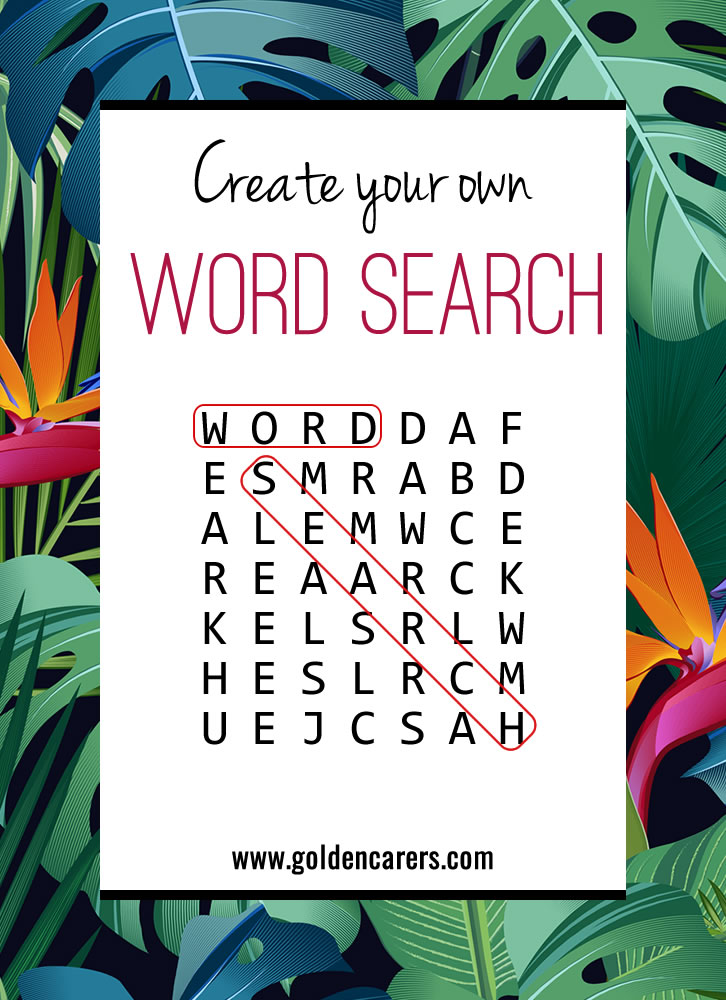
54
0
233
266
View this page and thousands more!
Join Golden Carers for Unlimited Access
Join Now $59.99 USD/yr
“I love this site, thank you so much for making my job a little easier :)”
Claudia McPhail, Senior Support Worker
Comments
54
to comment






Absolutely brilliant and easy! The residents I serve LOVE word searches and we provide them weekly. It's so difficult to find pertinent ones for them that are easy to read!!! Thank you so much! I plan to make many more! I just made one for skilled nursing week.
I did know how easy it was going to be!First time to do this and it was brilliant!I created a UFO word search for one of our clients and he absolutely loved it!
wow this is an amzing tool right here that is worth the annual subscriptin rate alone! Thank you so much for this !
Phyllis from Boston
Thank you so very much for your feedback Phyllis!
would it be possible to have a create your own word scramble? I love this method of creating for my residents
Hi Faith, yes! Thanks for the request, we'll get on it and keep you posted!
This is my favorite way to produce word searches! I created one called “ words we now hate” with all covid related words for the staff . It was hilarious and a huge success in boosting staff morale for the day!
ha, I love this idea Emily! Thanks so very much for your feedback!
This is amazing , some residents love this ,I can make it personal to them , this is what they like . Keep the good work up.
Thanks so much for your feedback Haley!
This is AMAZING !!!! THANK YOU !!!! GOLDEN CARERS YOU ROCK !!!!!
Thank you so much for your feedback Erica! All the best!
I just love it! Thanks.
Thank you Valerie!
This is incredible! Thank you so much for making this possible!
Thank you so much for our feedback Anne! I think it's pretty cool too!
Thank you this is awesome!
Thank you Justine!
Awesome I personalized it with names of places in our building to hand out to new residents so easy to use thank-you!
Oh that's a great idea! Thanks so much for your feedback Lorraine!
These are so great! It means we can adapt them to the relevant local themes down here in New Zealand. Well done! Lorina (Diversional therapist)
Thank you so much for your feedback Lorina!
I actually enjoyed making this for my residents. Thanks a lot
Thanks so much for your feedback Irene! It's a lot of fun!
This was great. I did all the residents names. Great success
Oh so great to hear Christina, thanks for letting us know! All the best! x
Love this !!! Ive made a bunch..its nice to personalize them . I made a 'welcome' one for new admits
That's a GREAT idea Marie! Thanks so much for your feedback x
Hi I am able to create the word search easily but then want to include it into our monthly newsletter. How do I copy and print onto newsletter document? Thanks for any help.
Hi Louise!
The easiest way would be to use the tool above, and once it's been generated, save it as a PDF.
To do this, you just print the page like you normally would when using a printer, and instead of printing it using your printer, you select "Word PDF", or "Adobe PDF", or "Save as Document".
Once you have it as a PDF file, you should be able to add it insert it into a newsletter.
I hope that helps!
I have already built a few Word Search puzzles with this tool. It works well as my residents love to have themed puzzles for both crossword and word search every week. With both create options I am able to have the same theme for both puzzles even if there are not already ones here.
It is also really handy to be able to create puzzles for holidays or special events we celebrate here in Canada that would not show up on a different country's site.
I like to use a blank word search grids
https://www.goldencarers.com/blank-word-search-grid-for-residents/5160/
where the residents can actually make word searches and you can copy them and distribute them
This is wonderful! I'm sure my seniors will enjoy it too.
Thank so much for your feedback Diane!
Thank you so much how wonderful and so quick you are just brilliant thank you
Thanks for sharing your thoughts Julie
Love this create your own puzzle. I created one for our council on aging and will start playing before lunch on my new "Word Search Wednesdays". I have theme of my COA and words like volunteer, lunch, fitness, fun etc. I cannot wait to see how they love it!
Will these word searches always be available as I want to do monthly, otherwise I will need to create a bunch for the year!
Thanks, so happy I would this site
Thanks for your feedback Brenda - this sounds wonderful!
Word searches are not currently saved but we will certainly look into this and get back to you!
I think it is awesome that you have a Create My Own Word Search! My mother-in-law needs the simpler format as the easy one that you have provided. I really like the choices that you provide such as words only forward. My mother-in-law does better if the words to be searched are listed in two columns (DOWN, ACROSS.) So, I have a question: Is there a way that I can make the list of the words in two columns, one for DOWN and one for ACROSS? The other thing I noticed that when I searched for my words I used a green pen for the words that were DOWN and a red pen for words that were ACROSS. So my second question is there a way that I can add color to the words list? Thanks so much!
Yes Judy that’s exactly what I mean I have used it with great success
Thanks Susan for your help. I think you mean that I print the blank grid, fill in the words by hand, add my list by hand, etc. Is that what you mean? Thanks
Hi Judy
You may want to try using this flying word search grid
First you fill in the words in any color and in anyway you want
Then put extra letters around the words
You can then have two columns of words in any color and however many columns you want
I have asked residents to make word searches doing this and I have made some myself
They are fairly easy and the residents really like them
Perfect timing as usual. Exactly what I needed today
So good to hear Lisa!
You can off so use this blank grid
https://www.goldencarers.com/blank-word-search-grid-for-residents/5160/
awesome thank you
Thanks Karen!
The word search puzzle is an excellent tool, thanx
I just created a word search using Melbourne Cup winners. My Residents will love it.
This is a great idea. Our Clients will love it.
Thanks so much.
I've created this word finder for Valentines Day - thank you for the opportunity
I will try this for my residents...will see the result.
Thank you very much for this puzzle, my residents who love playing word-games, will be quite thrilled to go hunting for their names. I will put the alphabet down the left-hand-side and number across the top so that they can call out a grid reference when trying to direct me to where they believe a name in the list starts. I love the ideas on this site - Thank you again :-)
Wow! let you know how residents liked it latter