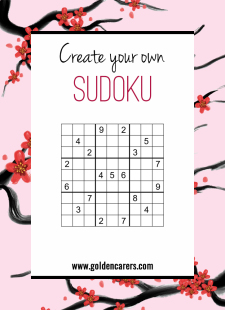Profile
Maurice
From
Queensland,
Australia


1 week ago
 What Am I? Image Reveal
What Am I? Image Reveal
Hi Carla!
Try the Game "Slideshow", that should allow you to click through the quiz one at a time nicely.
But I know what you mean, you're asking for the "Answer" button to come back to the game ab...
Answer
2 weeks ago
Hi Camelia!
Do you mean the Calendar builder?
https://www.goldencarers.com/calendar
That's still there! We've made a few improvements, and more are on the way.
We just moved it to it's own page f...
Answer
3 weeks ago
Hi Mandy, we've also added a link so whenever you save you can click to go straight there!
Answer
3 weeks ago
Hi Namay!
Toolkit hasn't changed with the update to Golden Carers. You should still be able login and use it as normal.
If you do have any issues please contact our support and we will help you out!...
Answer
3 weeks ago
Hi Angela!
Sorry about that, this was fixed, along with a few other little things we noticed. You can also now edit all dates in Weekly mode.
Let me know if you notice anything else so we can get on...
Answer
3 weeks ago
Thankyou! Really appreciate it!
Sorry I just realized the Word download is not working properly with the new Weekly dates. We will fix it ASAP but give us till tomorrow, sorry!
Answer
3 weeks ago
Thankyou! :)
This should now be fixed and working for both PDF and DOC downloads. You can now edit in any date when in Weekly mode.
Happy new year!
Answer
3 weeks ago
Ahh good point thankyou Philip, we will get that fixed! Yes - the old-site calendar, when in Weekly mode, allowed you edit the start/ending month dates.
Answer
1 month ago
Fixed! It's an issue on our end and we will check the rest of the data. Please bear with us over the next few days! Thanks Erik :)
Answer
1 month ago
 Opposites Word game
Opposites Word game
Thanks Naomi! We have added some new things, it's a little different but it's all with a purpose of being better.
There is now a dedicated Print/Play section at the top of all activities. And a floa...
Answer
1 month ago
Hi Erik!
They should all have been imported into the new site!
Can you please check your Created tab on your account page?
https://www.goldencarers.com/account?tab=created
I can see the ones you...
Answer
4 months ago
 Carpet Bowls Game for Seniors
Carpet Bowls Game for Seniors
Hi Sheila! The jack is the small white target ball that players aim for. The game comes with two sets of colored bowls - one set for each team. Players roll their bowls, trying to get closest to the j...
Answer
5 months ago
Hi Claire!
The Slideshow tool it built to work with a number of our activities.
https://www.goldencarers.com/create-your-own-slideshow/7218/
For example, here is a random quiz:
https://www.g...
Answer
10 months ago
Hi Iris!
We don't have a daily print option yet. But, you can download the Weekly Calendar as a Word Doc, maybe bump the font size up, and then delete the columns you don't want.
So in 20-30 sec...
Answer
1 year ago
 This Day in History - June - Spanish Version
This Day in History - June - Spanish Version
Hi Alina!
Thanks for getting in touch - we don't currently have a V2 for Spanish sorry, but we are actively working on several things to speed this up in the future!
Answer
1 year ago
 True or False Quiz #7
True or False Quiz #7
Hi Lisa!
Yes you can, simply click "Make a Copy", then turn the images off. You can then also make any edits you want or need to the Quiz.
Answer
1 year ago
Hi Beverley!
We have a Spanish version of our This Day in History activities:
https://www.goldencarers.com/spain/
I hope that helps :)
Answer
1 year ago
 Armchair travel with Google Maps
Armchair travel with Google Maps
Hi Teri,
To the best of my knwoeldge, right now the only way to do this on Youtube with zero ads would be to purcahse a YouTube subscription.
Hope that helps!
Answer
2 years ago
 Winter Bingo
Winter Bingo
A new activity has been posted by a Golden Carers member: Winter Bingo
Answer
2 years ago
Hey there!
Sorry about that - all fixed now!
We made some changes to remove the Hangman / Image Reveal options on some DIY Activities where they couldn't work (eg Word Search,), but accidentally...
Answer
2 years ago
 Boarding Pass Template
Boarding Pass Template
Hi Kathleen!
We've just released a Word Document verison of this :)
You can type out all your details, and then for each passenger, type the name and seat, and print each one as you go. Makes it...
Answer
2 years ago
Hello! :)
1. How can I add song snippets to quizzes?
Right now there is no easy way I'm aware of - but we are working on an update we hope will make this really easy!
2. I cannot locate my q...
Answer
2 years ago
Hi Ida!
Yes you can, we've just made some changes that you might not have seen yet:
https://www.goldencarers.com/calendar/
Scroll down to the Printable Calendar section, and then click the gre...
Answer
2 years ago
Hi Katerina,
Sorry about that - there was a problem with our Hangman games, now fixed!
We had accidently hidden the "Question" field - which is an important part of Hangman games, otherwise the...
Answer
2 years ago
 Tennis Players Who's Who?
Tennis Players Who's Who?
Hi Marie!
It sounds like you're playing the Image Reveal game - if so, yes you can!
You can click the "Solve" button which will reveal the rest of the numbers covering the image, instead of havi...
Answer
2 years ago
Hi Lee!
Very good question - I THINK the updated Create Your Own Word Search can still do you what you're after, it's just been simplified to the 3 difficulty options you can choose from:
- Eas...
Answer
2 years ago
 Picnic Bingo
Picnic Bingo
Hi Nathalie!
This Picture Bingo is created using the Golden Carers DIY Bingo creator:
https://www.goldencarers.com/create-your-own-bingo-games/7897/
You can create a Picture Bingo game in minu...
Answer
2 years ago
 Free Activity Calendar for Seniors
Free Activity Calendar for Seniors
Hey Barb!
That is a great question :)
Right now not really, but, we have something really cool launching soon which will be even better then that!
In the meantime, try printing the PDF versi...
Answer
2 years ago
 Crooner Lyrics Quiz
Crooner Lyrics Quiz
Hi Linda! :)
We are working on some exciting features to better integrate these kinds of media. In the meantime, this should hopefully solve your issue:
1. On the playlist above, click the Spot...
Answer
2 years ago
 Advent Wreath Symbolism
Advent Wreath Symbolism
A new activity has been posted by a Golden Carers member: The Symbolic Advent Wreath Meaning
Answer
2 years ago
 Short Story Jokes #15
Short Story Jokes #15
A new activity has been posted by a Golden Carers member: Poem - The Help Line
Answer
2 years ago
Hi Sandra!
I believe what you've asked can be done via the attached screenshot
1. Zoom in and drag the cell row down
2. Then you can type into the added space
As said above, you can edit the...
Answer
2 years ago
 Songs for Seniors Quiz
Songs for Seniors Quiz
Hi Rebecca,
Spotify playlists are very easy to make, right click any song and add it to your playlist.
When you're happy with your playlist, right click it and then "Share" > "Copy Link", and yo...
Answer
2 years ago
Hi Trudi!
All you need to do is Save the document once you've cliked "Enable Editing" (or press CTRL+S), and it will show the images again. You can also check this by showing the print preview....
Answer
2 years ago
Hi Kim!
Here is a quick video showing how your Calendar system works:
https://www.youtube.com/watch?v=2jfLkztqZ-s&ab_channel=GoldenCarers
Hope that helps!
Answer
2 years ago
Hi Barb!
Ahh, you must be talking about the white box border around the calendar Year/Month name with the dotted lines.
Yes these are a little tricky to remove, good job figuing that out! We are...
Answer
2 years ago
Hi Jackie!
Good question, one way that is built into activities on Golden Carers is the "Save" button. If you click this, you can then always find these later in the "Saved" tab of your account....
Answer
3 years ago
Was it any of these Penny?
https://www.goldencarers.com/finish-the-sayings-and-proverbs-game/4848/
https://www.goldencarers.com/popular-sayings-their-meanings/5619/
https://www.goldencarers....
Answer
3 years ago
 Create Your Own Quiz!
Create Your Own Quiz!
Thank you so much Jo, that is such a lovely thing to hear, and well done to you, your residents are lucky to have you.
Answer
3 years ago
 Reveal A Picture Guessing Game
Reveal A Picture Guessing Game
Hi Doug!
There are two ways to dupliate an object in Power Point.
1. The simplest is press CTRL + D together, which simply duplicates the shape
2. The other is to hold down the CTRL button, a...
Answer
3 years ago
Hi Britnatay!
Most likely you just need to zoom out within the program you're using, as if your laptop has a smaller screen it just might not show the full document. Usually this is done by clickin...
Answer
3 years ago
HI Frances!
Yes you can :)
Once you've downloaded the calendar, you can drag your company logo into Word (usually a JPG or PNG is best). Then, right click the logo and click "Wrap Text", then "I...
Answer
3 years ago
 Newsletter Template - December 2024
Newsletter Template - December 2024
Hi Ashley!
Currently we don't have custom paper sizes for Newsletter Templates. One workaround is to use the current file and make any changes you need. Once you're done, save it as a PDF, and then...
Answer
3 years ago
 Book Titles Word Search
Book Titles Word Search
Hi Lisa!
There are two ways you can do this.
1. The first is the method we use for adding PDF activities to our Newsletter Templates. We take a screenshot of the PDF, and then paste it into the...
Answer
3 years ago
 15 Snippets of Filipino Trivia
15 Snippets of Filipino Trivia
Hi Kaimraj! Not yet but we'll see what we can do :)
Answer
3 years ago
 Newsletter Template - August 2024
Newsletter Template - August 2024
Hi Michelle!
No problems happy to help :)
These are Microsoft Word templates, there is a multi-page and single-page version. If you want to shorten the mutli-page document you simply can highlig...
Answer
3 years ago
Hi everyone!
Here are a few ways you can incorporate calendars into Publisher:
1. Convert to JPG and insert into Publisher
- One solution is to download and use the Golden Carers Calendars as...
Answer
1 to 50 results of 197
20+ FREE Activities
Enjoy meaningful activity ideas that you can use with your clients straight away.
Free ActivitiesBecome a Member!
A 12 month membership with unlimited access is just $59.99 USD! It's quick and easy to sign up.
Joann Melad
Enrichment Leader


“
I am so grateful for this site. It really is a great help to me as a new Activity Assistant. It's good to know that I always have an activity ready and effective. I so appreciate you.
“