1 Activity
210 Comment

 11th Jan 2022
11th Jan 2022

 4th Jan 2022
4th Jan 2022

 9th Dec 2021
9th Dec 2021
Reveal A Picture Guessing Game
There are two ways to dupliate an object in Power Point.
1. The simplest is press CTRL + D together, which simply duplicates the shape
2. The other is to hold down the CTRL button, and then click and drag the object with your mouse.
Let me know how you go, I hope that helps.


 24th Nov 2021
24th Nov 2021
Most likely you just need to zoom out within the program you're using, as if your laptop has a smaller screen it just might not show the full document. Usually this is done by clicking CTRL + - (Windows), or CMD + - (Mac). Or clicking "View" in the menu and finding a "Fit" option.
If you're still not sure, please send it to [email protected] so we can take a look :)

 22nd Nov 2021
22nd Nov 2021
Yes you can :)
Once you've downloaded the calendar, you can drag your company logo into Word (usually a JPG or PNG is best). Then, right click the logo and click "Wrap Text", then "In Front of Text". That way it will float above your calendar, and you can place it anywhere you like.
Attached is an example I quickly did to show you what I mean.

 7th Nov 2021
7th Nov 2021
Newsletter Template - December 2024
Currently we don't have custom paper sizes for Newsletter Templates. One workaround is to use the current file and make any changes you need. Once you're done, save it as a PDF, and then print the PDF on your Tabloid 11x17 printer and scale the content to fit the page.
The added benefit is you don't have to try and scale all the content, as it will do that for you when printing. That works for any Word document you're using that isn't as big as you'd like :)
I hope that helps!

 10th Sep 2021
10th Sep 2021
Good question, I'll pass this onto the activity team and see if we can remove these days for you :).

 24th Aug 2021
24th Aug 2021
There are two ways you can do this.
1. The first is the method we use for adding PDF activities to our Newsletter Templates. We take a screenshot of the PDF, and then paste it into the document. Here is how to take a screenshot:
Windows = Windows Key + Shift + S
Mac = Command + Shift + 4
2. You can also import PDFs into Word, which essentially does the above step for you, it converts the PDF into an image so you can use it within Word. Follow these steps in Word:
Insert > Object > Adobe Acrobat Document > Select PDF
I hope that helps! :)





 United States
United States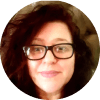
Forum
Good question, one way that is built into activities on Golden Carers is the "Save" button. If you click this, you can then always find these later in the "Saved" tab of your account.
If you ever look at an activity, and then can't find it later, there is also a "History" tab which can be useful.
Another way might be to bookmark activities as you seem them into a folder, potentially even a folder for specific events, or calendars.
We are working on several exciting new ways to save, manage, print, and do a lot more with our content and calendars. But it's not ready just yet :)
I hope that helps, and I'd be interested to hear anyone elses method of handling lots of upcming content!